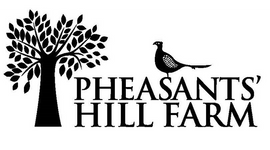Set up a regular order
How do I set up a regular order?
You can set up a regular order in two ways
Option 1 By placing your order through our website as usual.
Each order is just completed one by one. If you would like an order at a future date simply fill your basket, go to the checkout, select the future delivery date you require and pay as usual. If you would like to pre-book another order for a later date, simply repeat the process of filling your basket, going to the checkout, selecting the required delivery date and paying to complete the order.
Or, Option 2 We can prompt you with a reminder
If you prefer you can ask us to send you a regular order. You tell us what you would like, and how often you would like your order e.g. monthly or weekly. We will then set up a reminder for you and send you a reminder email for your regular order with a payment link on a regular date. There is no commitment and you don't need to take the order at that time if you don't need it. If you would like the order just click on the 'Complete my order' button in the email and pay. If you don't need the order you can ignore the email, or click on the link later when you would like the order. If you would like to set up a regular order email us to let us know